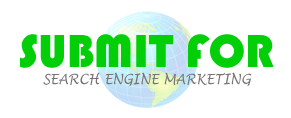Using 6 Basic Charts To Create Effective Reports
34221 11/23/2016 Programming 268 /Numerical data is the prevalent output of every study, be it sociology or quantum mechanics. It is also used in every sphere of science and technology. Cognitive studies carried out within the aerospace industry show that numerical data is understood faster when shown in a visual way. Moreover, charts represent trend and illustrate ratio.
Using the right type of chart to represent numerical data is as critical as the process of acquiring the data itself. It may often mean nothing to its user if illustrated in an improper way and even lead him to bad interpretations and be counterproductive. At the same time, one has to be careful not to overuse charts and graphs, because that can impair the users' attention. In this article we will discuss the six most common types of charts and their appropriate usage scenarios. The Shield UI charting component (http://www.shieldui.com/) offers good looks, versatility and flexibility when it comes to charts.
Vertical Bar Charts
Vertical bar charts, along with line charts, are one of the first that come to one's mind when thinking of charts. The rectangular blocks, or bars, are best used to represent up to 7 groups of data. Bar charts are best used to represent mutually exclusive data, like an election result, or static samples of multiple choice data.
Horizontal Bar Charts
Horizontal bar charts are suitable for averages or percentages. They work well for eight or more groups of data. Horizontal bar charts work best when used for mutually exclusive categories, as do bar charts.
Pie Charts
Pie charts are used to represent the ratio of different constituents of a group that shares a common variable. One of the most important things to know about pie charts is that they should be used only when all the categories together make up 100%.
Line Charts
Line charts are one of the most common types of charts as well. They are the most suitable to represent trends and empirical date. It may also be utilized to show the relation (or the lack of one) between the trends of two or more different items as time progresses.
Scatter Charts
Scatter charts position object on one to three different dimensional axes. They allow the viewer to see the difference in the position of different objects on the chart in a clear and very descriptive way.
Step Area Charts
Like pie charts, step area charts (histograms) are one-dimensional. They differ in that histograms illustrate data samples measured with discrete intervals. In contrast to bar charts, histograms support mutually inclusive categories.
The Power of Charts
Using the appropriate chart is half the job, the other half is to collect accurate and consistent data. The efficient, effective and appropriate use of these six types of charts is a guarantee for a nice, informative and visually appealing data presentation. The simplest things work best in most cases, so despite that there are many more ways to represent numerical data supported by the Shield UI Chart controls, these six charts are pretty much enough to suit every study's needs.
For More Click : http://www.shieldui.com/
Article Submission FREE !!
Post Article, Add Article, Submit article in Computer - Programming category for FREE to Search Engine Marketing.