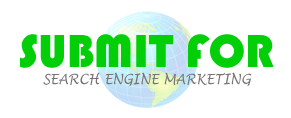Control Your Desktop Remotely
34430 01/17/2017 Software 220 /Imagine being able to control your computer remotely over the Internet and being able to access all of your files and work with your desktop and applications as though you were sitting in front of it in person. With Takemore Lite, you can do precisely that, since this powerful yet simple software allows you to take full control over your Windows computer no matter where you are. If you've forgotten some important files when you're working on the move, for example, you can simply use this software to take control of the remote computer, access your files or even open them remotely. Alternatively, you can copy over the data to your local device with ease. To save bandwidth or put certain security restrictions in place, you can also choose to work with specific applications that you want to control remotely, rather than allowing access to the entire desktop session itself.
Ease of Use and Versatility at Your Fingertips
Most remote desktop software is designed for advanced users in mind, thus it is often not particularly easy for the average user to master. However, Takemore Lite prides itself on being extremely straightforward to use. It is versatile too, since it not only allows you to control specific applications or the whole desktop; but it also supports a wide range of different platforms. As a multi-client, multi-window solution, the client software is available for free for iOS, Android and Windows. In other words, you'll even be able to access and use your remotely located Windows computer through your iPhone or other smartphone. You'll find the necessary apps through the platform's corresponding app store, available to download for free.
Enjoy Additional Power with Takemote Pro
Takemore Lite provides an extensive degree of functionality, but those seeking some extra power can easily upgrade to Takemore Pro to take advantage of some important additional options. With this edition, you'll be able to configure the program to run as a service whenever the computer starts up. This way, you'll be able to access your remote desktop whenever you need to without having to make any additional configuration settings. You can also select multiple applications and configure automatic control at launching of pre-selected applications. You can try the software for 30 days for free, although you can continue using Takemore Lite for as long as you like without any obligations. A user guide is also available at http://www.wezarp.com/takemote-lite.html .
How Takemore Lite Works
Remote desktop software consists of two components - a server and a client. You'll install the server on the Windows computer you want to be able to control remotely. Any device you want to use to connect to this computer, be it a tablet, smartphone or another Windows PC, will need to be running the client-side software, which will provide everything you need to access and control the computer remotely. For those wanting to use smartphones or tablets to control the remote computer, it is necessary to download and install the Wezarp Client App from the device's app store. Once installed, using the program is largely self-explanatory, and the learning curve is minimal. Visit the above website today to find out more!
For More Click : http://www.wezarp.com
Article Submission FREE !!
Post Article, Add Article, Submit article in Computer - Software category for FREE to Search Engine Marketing.