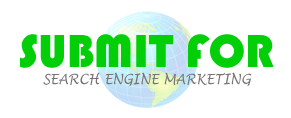A Universal Raster And Vector Editor For Mac
34714 04/07/2017 Software 212 /Canvas Draw is a truly universal graphics drawing solution that's easy to use. Canvas Draw is a powerful solution designed with professional designers and illustrators in mind, as well as those who need a tool to edit both vector and raster graphics. The latest edition includes enhanced support for pressure sensitive drawing tablets and similar devices, as well as a Unicode text engine. Now, no matter which language you use, the Canvas Draw vector editor is the optimal choice for creating and sharing both personal and business media content.
Outstanding Flexibility Helps You Optimize Your Workflow
Canvas Draw provides everything you need to streamline your workflow and keep your projects organized in as efficient a manner as possible. A powerful search function allows you to easily find individual text or objects in your current project. You can even search by numbers, layers, names, effects, strokes, colors, types, and more. As well as being a featured-packed vector and raster editor for Mac, Canvas Draw even allows you to create three-dimensional vectors, including advanced text objects. You can also make your mark and save time by generating graphics or text for printing using crop marks.
Designed to easily work in multilingual environments, Canvas Draw provides full support for the latest Unicode standard. You can easily select alternative characters, including those with accent marks as used by most European and other languages. In fact, you can even type in Greek or Cyrillic or Asian characters all in the same document without having to worry about any compatibility issues.
Canvas Draw offers an outstanding degree of flexibility compared to most other drawing programs for Mac, including the support for many file formats, including some quite obscure ones. You can import and export your projects into formats for both raster and vector graphics, text content, AutoCAD-compatible formats, and Web-ready content.
Whether you want to create professional presentations, such as brochures, fliers, or posters, Canvas Draw provides everything you need. Its time-saving text editing tools, preset flowchart designs, and image transformation features make it a truly universal solution capable of meeting the needs of just about any graphics professional.
Getting Started Couldn't Be Easier
Canvas Draw has been designed to save you time while still offering an unprecedented level of quality and professionalism. The Document Layout palette conveniently lists every object, layer, and page within your project in a hierarchal format so that you can find what you're looking for at the click of a button. At the same time, the program never lets you lose your way, since it provides a helping hand by way of context-sensitive help. The Canvas Assistant tool, for example, will guide you through every project as you're working on it, while also describing your current working environment. In other words, you're always kept in the loop while enjoying complete control over your projects.
To learn more about Canvas Draw, visit the official webpage at http://www.canvasgfx.com/en/products/canvas-draw and get started today unleashing your creative potential!
For More Click : http://www.acdsee.com
Article Submission FREE !!
Post Article, Add Article, Submit article in Computer - Software category for FREE to Search Engine Marketing.